
Apply for Zoho Auth - Iseka Services
Here are the steps how to get Client ID and Client Secret
- Open Zoho API Console
- Click on Add Client from the page

- Click on Server-based Applications
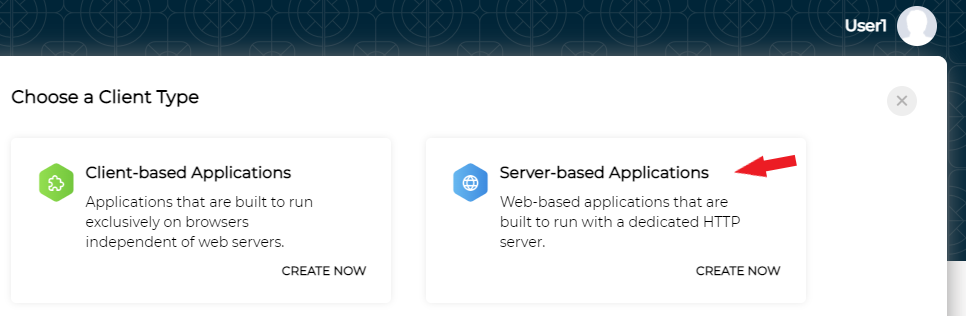
-
Fill value of the field with these below (without quote)
Client Name: "Zoho Auth - Iseka Services"
Homepage URL: "https://zohoauth.logixone.cloud"
Authorized Redirect URIs: "https://zohoauth.logixone.cloud/gettoken.php"
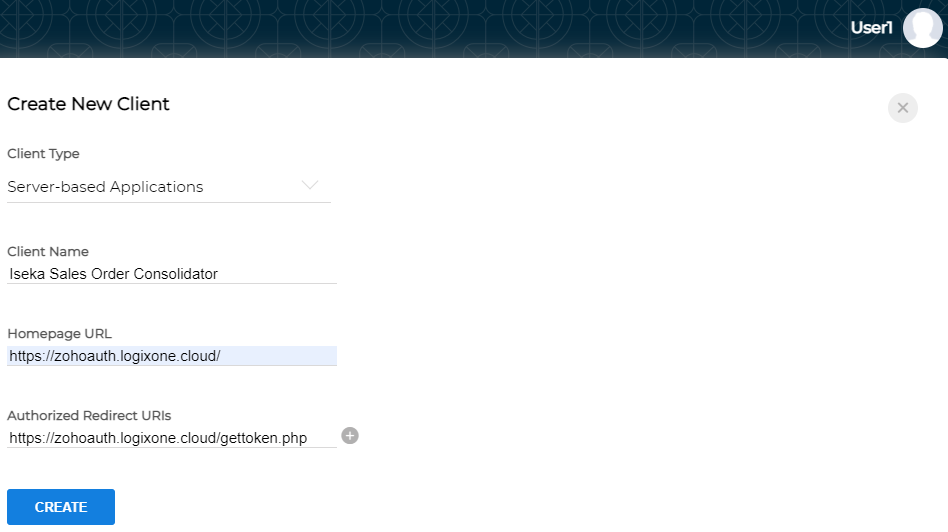
- Click "Create"
- Save or Copy and Paste the resulting Client ID and Client Secret,
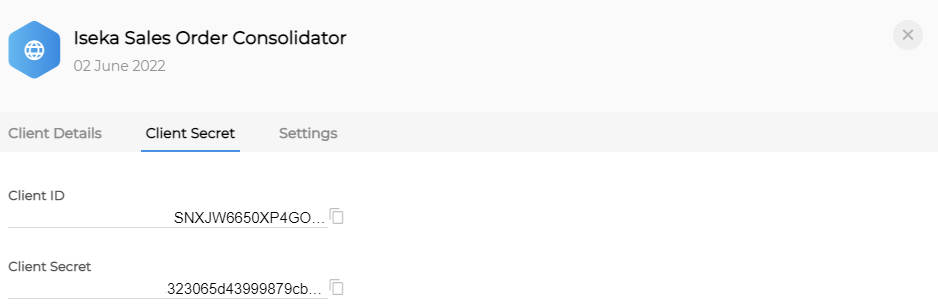
- Apply your own LogixOne Zoho Marketplace Plugin Refresh Token Setup